Application Generation Configuration
Common Naming Conventions
- Names. Entity names, field names and lookup names must be upper camel case (e.g., CustomerAddress). It should not have any white space or special characters in them. This name is used to generate many names in the generated code like variable name, class name, labels etc.
- Plural. If the plural cannot be formed by adding 's' to the name, you must specify the plural of the name. e.g. Entities for the plural of Entity. The default is adding 's' to the name.
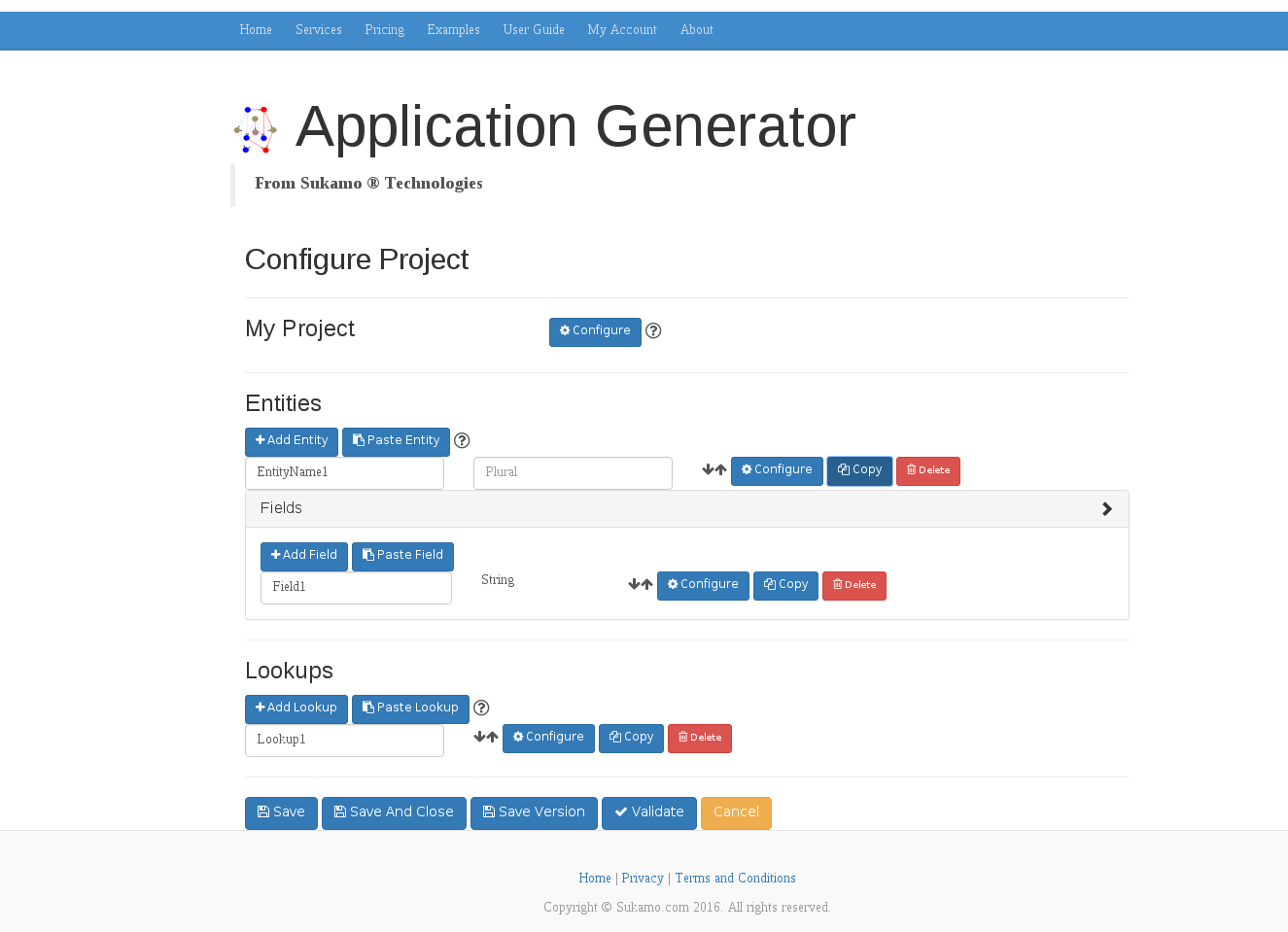 Project Configuration Main Page
Project Configuration Main Page
Project Level Configuration
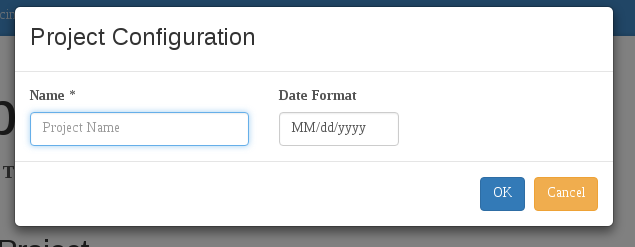
Project Level Configuration
- Application Name. This must be in upper camel case. Application name is used in many places, including the name of the packages.
- Date Format. This is the global date format for display of date fields in UI. if any of the fields needs a different format than the global format, you can specify it at the field level. The following are special format characters that can be used
- yyyy - 4 digit year
- yy - 2 digit year
- MM - 2 digit month
- MMM - 3 character month
- dd - 2 digit day
- hh - hour
- mm - minutes
- ss - seconds
Entity Level Configuration
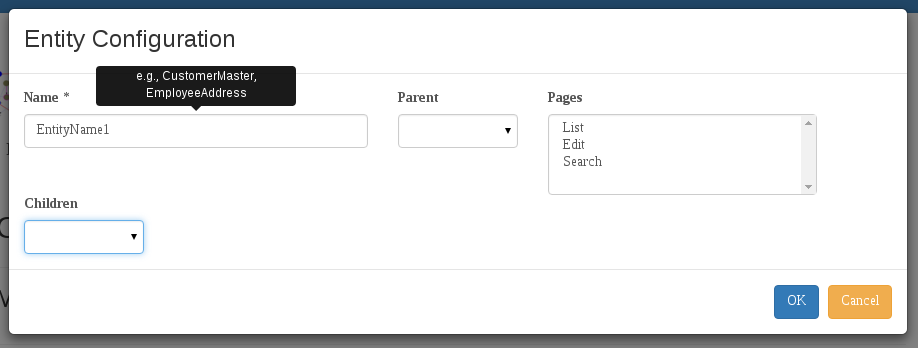
Entity Level Configuration
Name. Name of the entity in upper camel case.
Parent. If the entity has any fields that are foreign key, you can specify one of them as a parent. This will result in edit page of the entity that has parent information of the entity. This is an optional field.
Children. Children of the entities are other entities that have a foreign key of this entity (One to Many relation). If you specify children, the child records are also shown in the detail page of the entity. This is an optional field.
Field Level Configuration
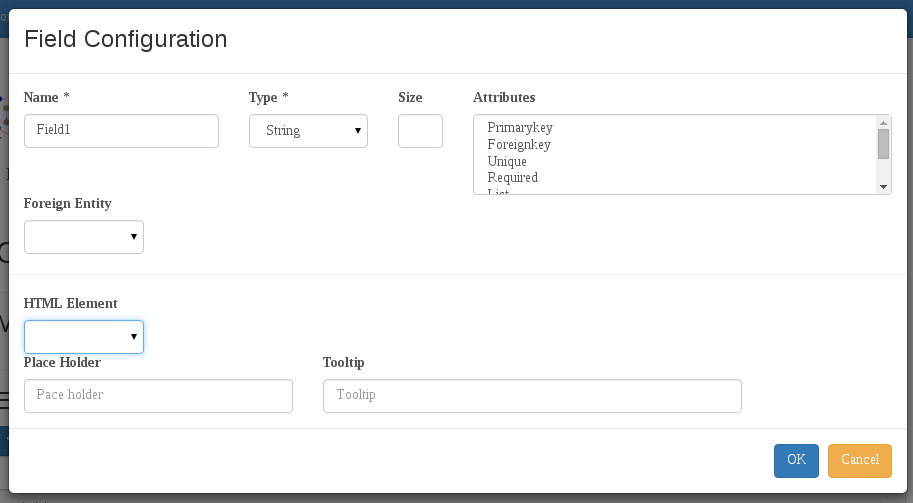
Field Level Configuration
- Name. Name of the field in upper camel case.
- Type. Java type of the field. If the type you want is not in the list, choose the closest type and then change to correct type in the generated code.
- Attributes. These attributes define the behavior of the field in code. You can choose multiple attributes by Ctrl+click
- Primarykey - Select this attribute if the field is a primary key of the entity. At present the tool does not allow composite primary key. If your entity has composite primary key, generate the code with single primary key and then modify the code appropriately.
- Foreignkey - Select this attribute, if the field is a foreign key to another entity.
- Unique - Select this attribute if the field is unique in the entity.
- Required - Select this attribute if the field is a mandatory field.
- List - Select this attribute, if you want the field to appear in List pages of the entity.
- Search - Select this attribute, if you want to search the entities by this field.
- Hidden - Select this attribute if you don't want the field to be displayed in the pages.
- Create Date - If this attribute is selected, the field will be updated with current date when it is saved for the first time.
- Update Date - If this attribute is selected, the field will be updated with current date, whenever the record is updated.
- Version - Select this attribute, if you want Optimistic Lock for the entity. The field must be of Long, Integer or Date type.
- Foreign Entity. This can be specified only if you choose 'foreignkey' as one of the attributes. Selection of this field will result in a JPA OneToMany entity relation in the JPA bean.
Display Properties
- Html Element. You can choose Input (for text field, radio, checkbox, password etc), Dropdown (HTML select), Text Area, Date Picker or Time Picker for this field.
- Input Type. (Only for Html type input). The allowed values are Text, Password, Checkbox and Radio.
- Lookup. If the HTML element is Dropdown (select), you must specify a lookup. If the lookup is not already created, you can come back and specify it later.
- Radio Values. If the input type is Radio, you can specify values for radio button here.
- Checkbox Values. If the input type is Checkbox, you can specify true and false values of the checkbox.
Lookup Configuration
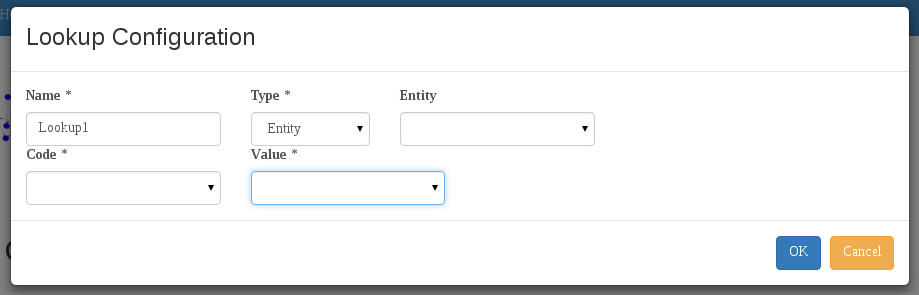
Lookup Configuration
There are two types of lookup supported at this time. A static lookup (fixed values) and Entity (values coming from a database table).
- Static Lookup. If you choose static lookup, you can specify the codes and values for the lookup.
- Entity Lookup. The code and value comes from a database table.
- Entity.Specify the entity used for the lookup.
- Lookup Code. This is code that gets stored in the database for the field.
- Lookup Value. This is display value, If there is no difference between the display and stored values, you can specify same value for both code and value.
- Static Values: Specify code and value. e,g., for a lookup 'Gender', you can specify M - Male, F - Female
Validation
Click the validation button to validate your configuration. You have to resolve all the validation errors before you can submit the project for generation.